Application errors - what are they and how do you avoid them?
What are application errors?
Application errors are mistakes or bugs that occur within the code of an application, causing it to malfunction or crash. These errors can be caused by a variety of factors, such as poor coding practices, system incompatibilities, or unexpected user input. They can be resolved by debugging the code, fixing the underlying problem, and testing the application again to ensure that it is working as expected.
How do errors lead to application failure?
Application errors can lead to application failure in several ways:
- Crashing - when an application encounters a severe error, it may crash or shut down unexpectedly. This can occur if the error is not handled properly by the application or if the error is a critical one that the application cannot recover from.
- Data corruption - application errors can also lead to data corruption, which is when the data stored by the application becomes corrupted or unreadable. This can occur if the application is not able to properly handle an error that occurs while it is writing data to storage.
- Security vulnerabilities - some application errors can also lead to security vulnerabilities. For example, if an application is not properly handling user input, it may be vulnerable to a SQL injection attack.
- Inability to perform its function - an application error can prevent the application from performing its intended function. For example, if an e-commerce application has an error in its checkout process, users will not be able to complete their purchases.
- Reduced performance and scalability - application errors can also lead to reduced performance and scalability. For example, if an application has a memory leak, it will consume more and more memory over time, causing the application to slow down and eventually crash.
- Loss of trust - application errors and failure can lead to loss of trust from the users. When an application fails to perform its function, users lose trust in the application and the company.
All of these are potentially critical application errors, but loss of trust is amongst the most pervasive and destructive, especially for product-led companies. To avoid these issues, it's crucial for developers to properly handle errors and exceptions in their code before deployment, test their applications thoroughly, and regularly monitor their applications’ performance to detect and resolve errors before they lead to application failure and a negative user experience.
Application errors can be a frustrating and confusing experience for both users and developers, and full-on application failure can be catastrophic to the bottom line of any software business. These errors occur when a software application encounters a problem that it cannot handle or recover from. There are many different types of application errors, each with its own set of causes and solutions.
Most common types of application errors
There are several types of application errors, each with its own set of causes and solutions. Some of the most common types include:
- Syntax errors
- Logic errors
- Memory leaks
- Runtime errors
Syntax errors
Syntax errors occur when the application's code contains mistakes or typos, such as missing semicolons or incorrect variable names. Since syntax errors are caused by a violation of the programming language's rules for writing correct code, they’re always created and . These errors are typically caught by the compiler or interpreter, and the developer must go back and correct the mistake in the code.
Some of the most common syntax errors include:
- Missing or extra characters - forgetting to include a semicolon, bracket, or other necessary character at the end of a statement can cause a syntax error. On the other hand, including an extra character that is not needed can also cause a syntax error.
- Incorrect use of keywords- keywords are reserved words in a programming language that have a specific meaning and cannot be used as variable names. Incorrectly using a keyword as a variable name will cause a syntax error.
- Incorrect variable declaration - in most programming languages, variables must be declared before they are used. If a variable is used without being declared, a syntax error will occur.
- Wrong use of operators - operators are symbols such as +, -, *, and / that are used to perform mathematical operations. Incorrectly using an operator, such as using the division operator instead of the multiplication operator, will cause a syntax error.
- Incorrect use of data types - different programming languages have different data types, such as integers, strings, and booleans. Incorrectly using a data type, such as trying to assign a string value to an integer variable, will cause a syntax error.
- Incorrect use of function or method - each language has a specific way to call a function or method, such as the number and type of arguments. Incorrectly using a function or method, such as providing the wrong number of arguments, will cause a syntax error.
Logic errors
Logic errors occur when the application's code is correct, but the logic or flow of the program is flawed. These errors can be difficult to detect and resolve because they often do not cause the application to crash or throw an error. Instead, the application will simply produce incorrect results.
Some of the most common causes of logical errors include:
- Incorrect algorithm - if the algorithm used by the application is incorrect, the program will not produce the expected results. For example, if an application is supposed to sort a list of numbers but is using the wrong sorting algorithm, it will not sort the numbers correctly.
- Contradicting conditional statements - conditional statements, such as if-else statements, are used to control the flow of the program. If the conditions in these statements are not formulated correctly, the program will not execute the correct code.
- Improper use of loops - loops are used to repeat a set of instructions. If the loop's termination condition is not formulated correctly, the loop may run indefinitely or not run at all, causing the program to not work as intended.
- Incorrect use of data structures - data structures, such as arrays, lists, and queues, are used to store and organize data. If the data structures are not used correctly, the program may not be able to access the data it needs or may access the wrong data.
- Incorrect use of pointers- pointers are used to refer to memory locations. If the pointers are not used correctly, the program may access the wrong memory location or try to access memory that is not allocated to the program, causing errors.
- Incorrect use of libraries and APIs - libraries and APIs are pre-built code that can be used to perform specific tasks. If the libraries and APIs are not used correctly, the program may not be able to perform the intended task or may perform it incorrectly.
What is the difference between a syntax error and a logical error?
A syntax error is a mistake in code that makes it impossible for a compiler or interpreter to understand - since these are caught by compilers, they are not errors that make it into production - and therefore, aren’t especially relevant for companies looking to debug their products. While a logical error is a mistake in code that makes a program produce incorrect results - but, notably, the code can be understood by a compiler - meaning that these errors sometimes make it into production and are experienced by end users.
Memory leaks
Memory leaks happen when an application repeatedly allocates memory but fails to release it, causing the application to slow down or crash. These can be caused by bugs in the code or incorrect use of memory management techniques, and the developer must identify the source of the leak in order to debug and fix the problem.
Memory leaks are a rarer form of application error than the others mentioned in this list, here’s some of the most common causes:
- Incorrect use of memory management - memory management is the process of allocating and deallocating memory for an application. If the application is not properly releasing memory that is no longer needed, a memory leak will occur.
- Incorrect use of pointers - pointers are used to refer to memory locations. If the pointers are not used correctly, the program may create new pointers without releasing the old ones, causing a memory leak.
- Incorrect use of data structures- data structures, such as linked lists, can also cause memory leaks if they are not implemented correctly. For example, if a linked list node is not removed from the list when it is no longer needed, it will cause a memory leak.
- Incorrect use of libraries and APIs- some libraries and APIs manage memory for the application. If these libraries and APIs are not used correctly, they may cause memory leaks by not releasing memory that is no longer needed.
- Infinite loops - infinite loops can cause memory leaks if they are not carefully implemented. Because the loop never terminates, it continues to allocate new memory, but never releases it.
Runtime errors
Runtime errors take place when the application encounters an unexpected problem while it’s running, such as a null reference exception or a divide by zero error. These errors can be caused by bugs in the code, incorrect data input, or hardware issues, and the developer must identify and fix the underlying problem.
Here are some of the most common examples of runtime errors:
- Null reference exceptions - these occur when the application attempts to access an object that has not been initialized or has been set to null.
- Index out of bounds exceptions - these occur when the application attempts to access an array or collection with an index that is outside of the valid range.
- Division by zero - this occurs when the application attempts to divide a number by zero, which is undefined in mathematics.
- File not found exceptions - these occur when the application attempts to access a file that does not exist or cannot be located.
- Type mismatch exceptions - these occur when the application attempts to perform an operation on an object that is not compatible with the operation.
- Stack overflow - this occurs when the application recursively calls a function without a proper exit condition, causing the stack to overflow and the application to crash.
- Access violation - this occurs when the application attempts to access a memory location that it is not authorized to access, such as memory that belongs to another process.
- Buffer overflow - this occurs when the application writes more data to a buffer than it can hold, causing the data to overflow and overwrite adjacent memory.
What is the difference between a runtime error, a syntax error, and a logical error?
A runtime error occurs when an application encounters an unexpected problem while it’s running. Run time errors are noticed after all syntax errors are corrected and the program can be executed. In contrast, syntax errors occur when the application's code contains a mistake or typo that the compiler or interpreter is unable to understand and parse - preventing the programmer from implementing their code usably until the error is resolved. And a logical error occurs when an application's code is syntactically correct, but the logic or flow of the program is flawed.
How to fix application errors
The first step to fixing application errors is finding them - that’s where PlayerZero comes in. PlayerZero is the fastest way to know when an application error has occurred, and the most efficient way to know what it means. With other platforms, uncovering an application error is the end of it. But PlayerZero is different - we took everything great about engineering monitoring (full line of site into application quality, all your data in one place, complete engineering telemetry to make insights actionable), and combined it with the very best of product analytics (business-level insights on users’ interactions with a site, custom flows, user impact monitoring) - to make the most actionable engineering monitoring platform on the market.
See how PlayerZero can help you identify and eliminate significant application errors in your own product today!