How to build an anti-churn product
Bugs suck. Say you’re trying to order an item and every time you enter your credit card, your cart gets reset, or every time you try to change the color of an item, you lose the coupon you entered. You’re exasperated. You’ll probably leave the site frustrated, without completing your order or reporting the bug. If this sounds like you, then you’re in the vast majority of users with little to no patience for inconvenient usability issues.
Less than 4% of users that encounter a bug will report it and 88% of users that encounter bugs will abandon an app. That means that bugs are costing businesses customers, and they often don’t learn which bugs are driving customers away - so they’re never able to improve the broken parts of their product. Often this leads to solutions elsewhere in the business like creating abandoned product email flows, push notifications, direct sales outreach, etc - all of which are a bandaid on the problem but not a true solution.
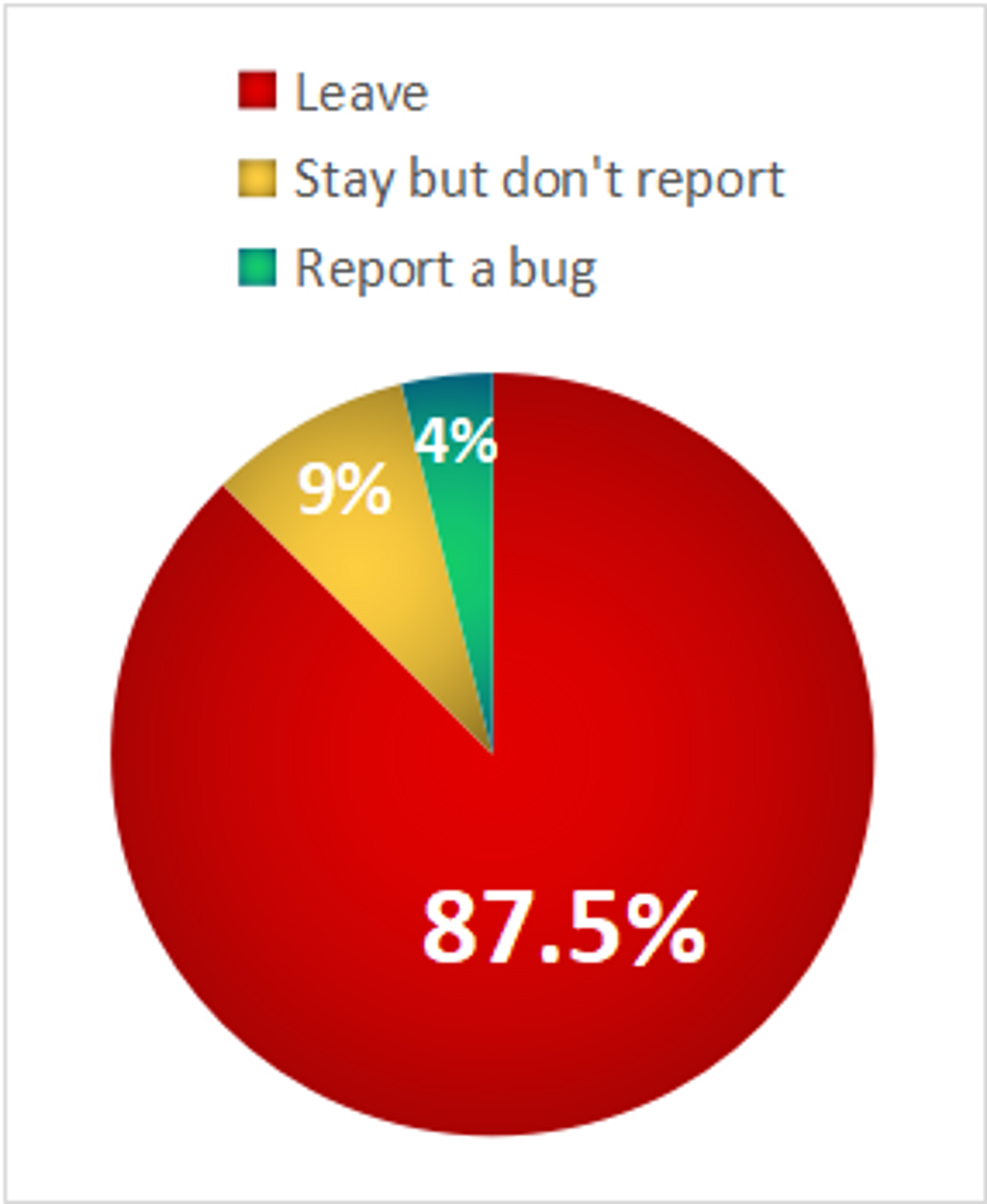
Bugs prevent your users from seeing how great your product is. They prevent you from providing value to your users by helping them achieve their goals. Bugs can make your potential customers feel confused about how to use your product or incapable of accessing your product. We want to ensure that as few of our customers as possible run into bugs and the ones who do get what people want most from customer service – a fast response time.
What exactly is a bug?
A bug is a problem or error that occurs in a software program. It can be a coding error, design flaw, or other issue that causes the product to behave in an unintended way.
Bugs can have a wide range of effects on software products, from minor issues such as displaying incorrect data or not responding to certain commands, to major issues such as crashes, data loss, or security vulnerabilities.
Bugs can occur during various stages of software development, including design, coding, testing, and maintenance. They can be caused by a variety of factors, including incorrect logic, poor system architecture, incorrect input handling, or environmental factors such as hardware or network issues.
What’s the difference between a bug and an incident?
An incident refers to an unexpected event or occurrence that affects the functionality of a product or the system as a whole. Incidents can be caused by bugs, but can also be caused by other factors, such as hardware failures, network issues, or user errors. Incidents can be minor or major, and can have varying degrees of impact on the system - but typically, an incident arises as a result of a bug directly impacting some type of user outcome. In other words, incidents are an escalation made by product managers looking to prioritize a certain bug or set of bugs that have had customer-facing impact.
Don’t make users responsible for reducing user churn.
Users shouldn’t be responsible for reporting bugs. It’s not their responsibility to try to help you fix your problem that they’ve already been inconvenienced by. A restaurant wouldn’t hand a customer a spray bottle after they complained that their table was dirty, so you shouldn’t ask your users to do work for you when you’ve already failed them. And while you benefit from them reporting a bug because their report can help you avoid losing future customers, the user who reports a bug might not, since the bug might be fixed long after it is no longer relevant to them.
Even if a user does report a bug, you’ve only just begun an inefficient game of telephone trying to communicate what happened to the people who can fix it. Users likely aren’t qualified to describe bugs in a way that best helps developers fix them, meaning that you’re often wasting the time of your users, support members, and developers as they try to sort out what has gone wrong and how to fix it, all while you’re losing users to the bug. Then you (hopefully) finally fix the bug – well after many users have moved on from your product or forgotten about it.
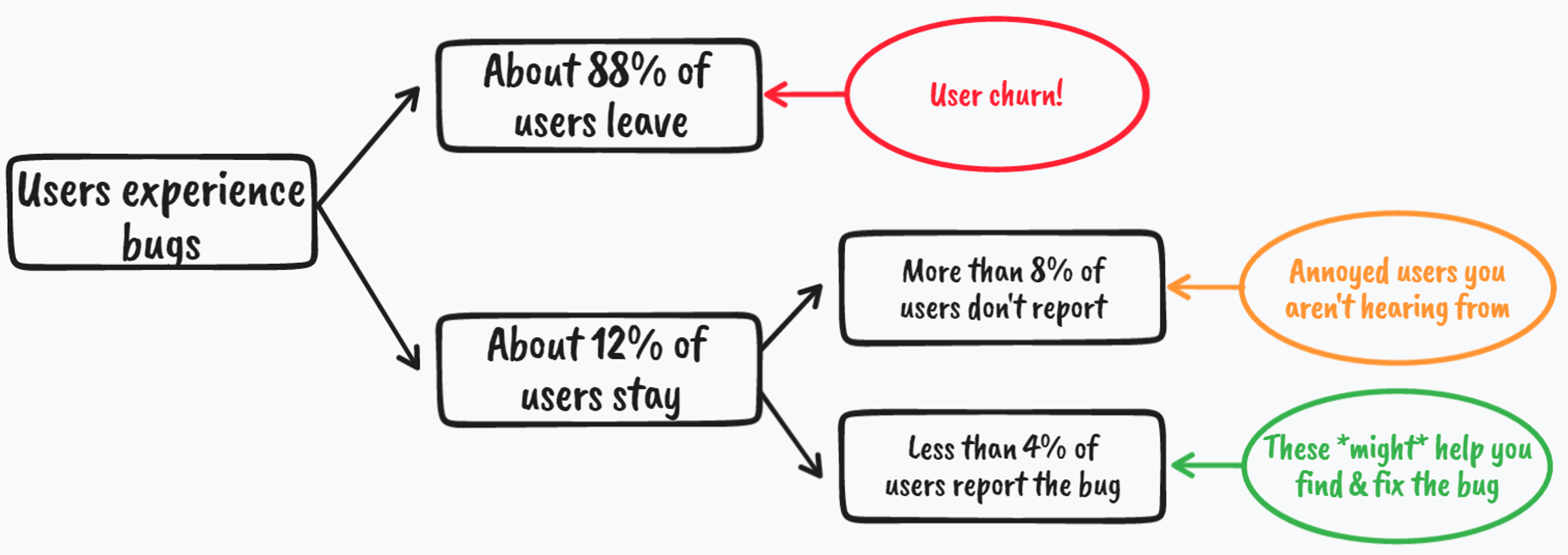
What exactly is churn?
Churn, also known as customer attrition or customer turnover (learn more about the subtle difference between churn and attrition here), refers to the rate at which customers stop using a product or service over a given period of time. It is an important metric for businesses as it is a key factor in revenue and profitability, and is often used as an indicator of customer satisfaction and loyalty.
Churn can have several downstream effects on a business, including:
- Reduced revenue - as customers leave, a business's revenue will decline, which can impact profitability and growth.
- Increased customer acquisition costs - losing customers means a business will need to spend more on marketing and advertising to attract new customers to maintain its revenue stream.
- Negative impact on brand reputation - customers who leave a business may share their negative experiences with others, which can damage the business's reputation and make it harder to attract and retain new customers.
- Reduced customer lifetime value - when customers leave, they take their future revenue potential with them, reducing the overall lifetime value of the customer base.
- Reduced employee morale - high levels of churn can impact employee morale, as employees may feel that their hard work and efforts to retain customers are not paying off.
In summary, churn can have significant downstream effects on a business, impacting revenue, profitability, customer acquisition, brand reputation, customer lifetime value, and employee morale. Therefore, businesses need to proactively manage churn and implement effective strategies to retain their customers.
What is churn management?
Churn management, also known as customer churn management or customer retention management, refers to the strategies and techniques used by businesses to reduce the rate at which customers stop using their products or services.
Customer churn is a major concern for businesses as it can have a significant impact on their revenue and profitability. Churn management involves identifying the factors that contribute to customer churn, such as poor customer service, high prices, or (most commonly) broken product experiences and implementing short term patches and longterm fixes to address them.
To effectively manage churn, businesses need to have a deep understanding of their customers' needs and preferences, and be proactive in identifying and addressing potential issues before they lead to customer dissatisfaction or attrition. Churn management is an ongoing process that requires continuous monitoring, analysis, and improvement to ensure that customers are satisfied and loyal to the business over the long term.
It’s incredibly helpful on the product quality front to have some type of monitoring tool that quantifies the impact of bugs on users - allowing product managers to escalate bugs to incidents & prioritize fixes based on the impact radius for actual users. Thankfully, there’s a product just for that... PlayerZero helps product teams understand which incidents are having the greatest impact on their customers — in real time. That means no more waiting for that non-existent bug report from your customer, and no more relying on QA or your engineers to source issues for you.
Learn more about how PlayerZero automates the churn management process by clicking here.
How to stop losing customers to software incidents
To stop losing customers to software usability incidents, you need to increase the rate at which users report bugs and minimize the time between a bug being reported and being fixed. To achieve the first goal, we must reduce the cost to the user of reporting bugs. If bug reporting is short and simple, more people will be willing to do it. You don’t want to saddle users with the additional job of writing a strong bug report themselves when they’re most frustrated. This is a difficult job that users likely don’t have the experience to do well, meaning that fixing a bug reported by a user may take even more time.
To minimize the time between a bug report and a bug fix, your second goal is to get a thorough and accurate account of exactly what the user did leading up to encountering the bug. We need to get this account to our developers as quickly as possible. PlayerZero can achieve both by automating the vast majority of the bug reporting and incident escalation process.
How PlayerZero Helps
PlayerZero helps you build an anti churn product
PlayerZero eliminates what the user themself has to input to report a bug and also records a thorough account of the actions the user took leading up to the bug. PlayerZero puts newly arisen bugs in front of you faster while giving your engineers all the information they could possibly need to understand what caused the bug (full engineering telemetry for frontend, backend & mobile + connections with engineering observability & monitoring tools like Sentry & Datadog). You’ll get notified in real time - allowing you and your CS team to get a quick fix out. Plus, you’ll see every user who was affected by the issue, how it changed their behavior and what actions they took leading up to it so you can preemptively reach out with that perfectly-timed fix and avoid customer churn.
Your developer then gets to see exactly what the user was doing leading up to their bug report. They can watch PlayerZero replicate the user’s actions as they navigated the application. PlayerZero puts the user in front of your developers so that your users’ bugs are completely understood by the team members equipped to fix them. Developers can see exactly how your users run into the bugs that can drive them away so they can fix them faster.
This means your developers can diagnose and fix the problem much faster and more easily without needing to go back and forth with support members to figure out what happened at the level of detail they need.
PlayerZero helps you respond before a user’s churned
By giving you a full list of users impacted by a potential incident in real time as its developing, and your developers the ability to learn more about user issues sooner, PlayerZero enables product teams to fix what matters – the bugs that cost you users – quicker. When you eliminate bugs faster, you significantly reduce customer churn. See how PlayerZero lets you deliver a better experience to your users and increases your team’s ability to move fast and code with confidence.